Bengaluru 15th April 2025 : PhonePe, today announced the launch of UPI Circle on its app, allowing its s to create a circle and make payments on behalf of their family, friends or trusted s. UPI Circle enables dependents to generate their own UPI ID without needing a linked bank , opening up secure online payment solutions for those with limited access to digital financial services.
With UPI Circle on PhonePe, a UPI holder (primary ), can add their family/trusted individuals (secondary ) to their circle uI ID or QR code and seamlessly authorize payments for them from anywhere. The primary retains complete control over the usage, including the ability to review payment requests, track secondary expenses, get secure access to detailed payment records within each circle and delink access from their UPI Circle, as needed.
The feature’s enhanced security protocols and seamless integration with the PhonePe app ensures a secure, reliable, and inclusive payment experience for all s, ultimately simplifying everyday transactions for PhonePe s and their trusted connections.
Speaking on the feature launch, Sonika Chandra, Chief Business Officer, Consumer Payments, PhonePe said, “UPI Circle is a significant step forward in extending the ease and convenience of digital payments for those who are underbanked and those new to the ecosystem. This can be a parent providing expenses to their college kids, authorizing payments on behalf of older parents who may be wary of digital payments or busy individuals who want to delegate household chores. Integrating UPI Circle into the PhonePe app, aligns perfectly with our vision of democratizing digital payments and making financial services accessible to all. This innovative addition to the UPI stack offering simplifies shared expenses and empowers s to create trusted payment circles that streamline their financial interactions. We’re confident that this will further accelerate the adoption of UPI across India.”
Here’s how PhonePe s can activate UPI Circle:
Step 1: Open the PhonePe app. On the home screen, s will get the option to enable UPI Circle
Step 2: To set up UPI Circle and link secondary s, tap ‘Invite Secondary ’ by either scanning their QR code or manually entering the UPI ID
Step 3: Secondary s must the UPI Circle by accepting the invite received on their PhonePe app
Step 4: Once added to the UPI Circle, secondary s can select the primary ’s as a payment option to start making payments